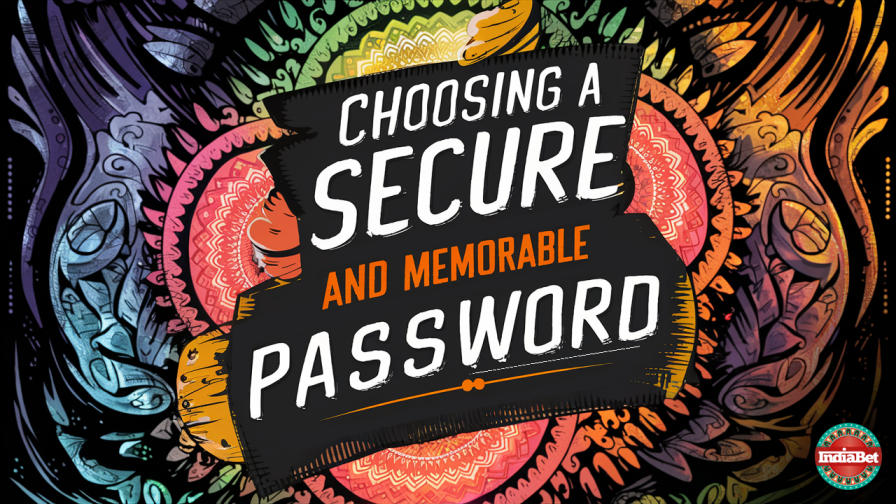Securing your online accounts is crucial. While creating a secure and memorable password is the first step, there's more to account security than just a strong password. Here we will guide you through various strategies to manage and secure your online accounts with minimal hassle.
The Same Password
It might seem convenient to use the same secure password for all your online accounts. However, this approach is extremely risky. If a hacker manages to crack your password for one account, all your accounts become vulnerable. It's like using one key for all the locks in your house; if a thief gets hold of the key, they have access to your entire house.
Different Passwords for Different Sites
The ideal scenario for online security is to have a unique password for each online account. This way, even if one account is compromised, your other accounts remain safe. However, remembering a different password for each site can be a daunting task. Here's where password management tools come into play.
Password Managers
Remembering multiple complex passphrases can be challenging. Password managers store and organise your passwords in a secure, encrypted database, reducing the need to remember each one. They offer secure storage, password generation, auto-fill features, and cross-platform accessibility.
Password managers offer several advantages:
-
Secure Storage: They use advanced encryption to protect your passwords from unauthorised access.
-
Password Generation: Most password managers can generate strong, random passwords for each of your accounts, ensuring uniqueness and complexity.
-
Auto-Fill Feature: They can automatically fill in your credentials on websites, reducing the risk of phishing attacks.
-
Cross-Platform Accessibility: With cloud synchronisation, you can access your passwords across different devices and platforms.
India Bet recommends Bitwarden: https://bitwarden.com/ - Great open source password manager with a good free option and the ability to run a local server (non cloud) for added security and peace of mind.
Other alternative password managers include the ones from Google and Apple and finally Dashlane which is a decent offering.
By using a password manager in conjunction with the passphrase method or other secure password creation techniques, you significantly enhance your overall digital security. This proactive approach addresses the limitations of human memory and the risks posed by increasingly sophisticated hacking methods.
Writing it Down
If you're not comfortable with a digital password manager, you can opt for the analog approach: writing down your passwords in a notebook. This method is simple and doesn't require you to remember all your passwords. However, it comes with its own risks. If the notebook is lost or falls into the wrong hands, your accounts could be compromised. If you choose this method, make sure to keep your notebook in a secure place.
Two-Factor Authentication (2FA)
Regardless of how you manage your passwords, enabling two-factor authentication (2FA) on your accounts adds an extra layer of security. With 2FA, even if someone gets your password, they won't be able to access your account without the second factor, which is usually a code sent to your phone or email.
Using Passkeys
Lastly, we must mention passkeys, which are pretty new, where you don't need to remember complicated passwords for each app on your phone or website you visit. They are like digital keys that unlock your online accounts securely. Unlike regular passwords, Passkeys use special technology to make sure only you can access your accounts.
-
Better Security: Passkeys are much safer than regular passwords. They are built using advanced technology that's really hard for hackers to break into. This means your online accounts are better protected.
-
Easy to Use: You don't have to remember a bunch of different passwords. Your device will manage the Passkeys for you. It's like having a keychain that automatically picks the right key for each door.
-
Less Risk of Hacking: Since there's no actual password, there's nothing for hackers to steal. This reduces the chances of your account getting hacked.
-
Fingerprint or Face ID: Passkeys can work with the fingerprint scanner or face recognition on your phone, making it even more secure and easy to use.
On Apple Phones: When you log in to a website or app, your iPhone or iPad can create a Passkey. You just use your fingerprint or face ID. Next time you visit, your device remembers and logs you in automatically.
On Android Phones: If you're using an Android phone, it's pretty similar. When you sign up or log in to an app, your phone will offer to save a Passkey. Just confirm with your fingerprint or screen lock, and that's it! No need to type in passwords.
On Windows PC: You can use Bitwarden to save your passkeys, a really great open source password manager, more information here. Bitwarden also works on all devices (Apple, Android).
Passkeys offer a super-secure, convenient way to manage access to your online accounts, simplifying logins while enhancing security as you navigate through numerous apps and websites. To maximise the benefits of passkeys, especially when they're synchronised across devices via services like your Google account, it's vital to ensure your account's security. Using strong, unique passwords and enabling two-factor authentication (2FA) are critical steps in protecting your passkeys from unauthorised access, thereby safeguarding your digital accounts effectively.
In conclusion, while having a unique password for each site is the most secure approach, it's not always practical. Using a password manager can help you manage your passwords effectively without the hassle of remembering each one. Coupled with two-factor authentication, this approach can significantly enhance the security of your online accounts.
Create unique passwords for different sites, use a password manager, consider an open source option, enable two-factor authentication, and stay vigilant.
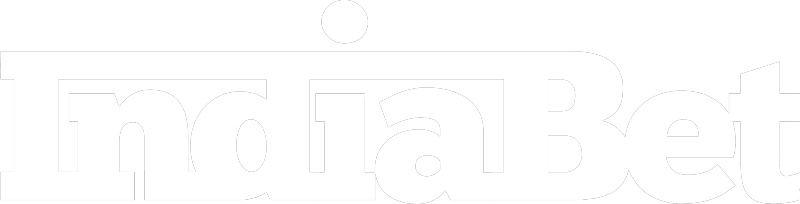





 90%84%
90%84%